Notice
Recent Posts
Recent Comments
Link
| 일 | 월 | 화 | 수 | 목 | 금 | 토 |
|---|---|---|---|---|---|---|
| 1 | ||||||
| 2 | 3 | 4 | 5 | 6 | 7 | 8 |
| 9 | 10 | 11 | 12 | 13 | 14 | 15 |
| 16 | 17 | 18 | 19 | 20 | 21 | 22 |
| 23 | 24 | 25 | 26 | 27 | 28 | 29 |
| 30 |
Tags
- 월간코드챌린지시즌2
- 안드로이드
- level1
- 동적웹페이지
- Node
- REACT
- bootstrap
- 백준
- 부트스트랩
- 코딩테스트연습
- 코딩테스트
- modal
- Summer/WinterCoding
- MSSQL
- 프로그래머스
- 연습문제
- 월간코드챌린지시즌3
- 나머지가1
- 스킬체크
- SimpleDateFormat
- 모달
- 스킬체크테스트
- java
- AJAX
- Programmers
- php
- androidstudio
- Fullcalendar
- Android
- bootstrapModal
Archives
- Today
- Total
개발하는 고양이 오이
4. [Android] 오류 - The minCompileSdk (31) specified in a dependency's AAR metadata (META-INF/com/android/build/gradle/aar-metadata.properties) 본문
Android
4. [Android] 오류 - The minCompileSdk (31) specified in a dependency's AAR metadata (META-INF/com/android/build/gradle/aar-metadata.properties)
Cucum 2022. 1. 17. 11:10안드로이드스튜디오에서 과거에 작성된 코드의 버전을 올리다가 다음과 같은 에러가 발생했습니다.
One or more issues found when checking AAR metadata values:
The minCompileSdk (31) specified in a
dependency's AAR metadata (META-INF/com/android/build/gradle/aar-metadata.properties)
is greater than this module's compileSdkVersion (android-30).
Dependency: androidx.appcompat:appcompat:1.4.0.
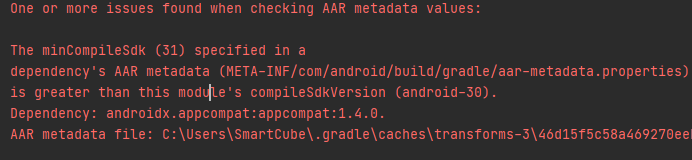
구글링을 해본 결과 해결방법이 두가지가 있습니다.
두가지 방법 모두 buikld.gradle (:app) 파일에서 진행됩니다.
① compileSdk 와 targetSdk 가 31이 아니고 30인 경우
implementation 'androidx.appcompat:appcompat:1.3.0' 로 맞춰줍니다.

② compileSdk 와 targetSdk 가 31인 경우
implementation 'androidx.appcompat:appcompat:1.4.0' 로 맞춰줍니다.

감사합니다.
'Android' 카테고리의 다른 글
| 6. [Android] 안드로이드스튜디오 Bumblebee(범블비) 에뮬레이터 위치 이동 / 안드로이드스튜디오와 에뮬레이터 별도의 화면 (0) | 2022.02.08 |
|---|---|
| 5. [Android] Incompatible: requires IDE build 203.* or older / Android Studio Bumblebee (2021.1.1) 업데이트 후 Lombok 오류 (0) | 2022.02.03 |
| 3. [Android] Handler Deprecated (0) | 2022.01.12 |
| 2. [Android] 에뮬레이터 스킨 추가(변경)하기 (0) | 2022.01.10 |
| 1. [Android_Java] 이미지 확대, 축소 하는 방법(PhotoView) (0) | 2022.01.06 |




